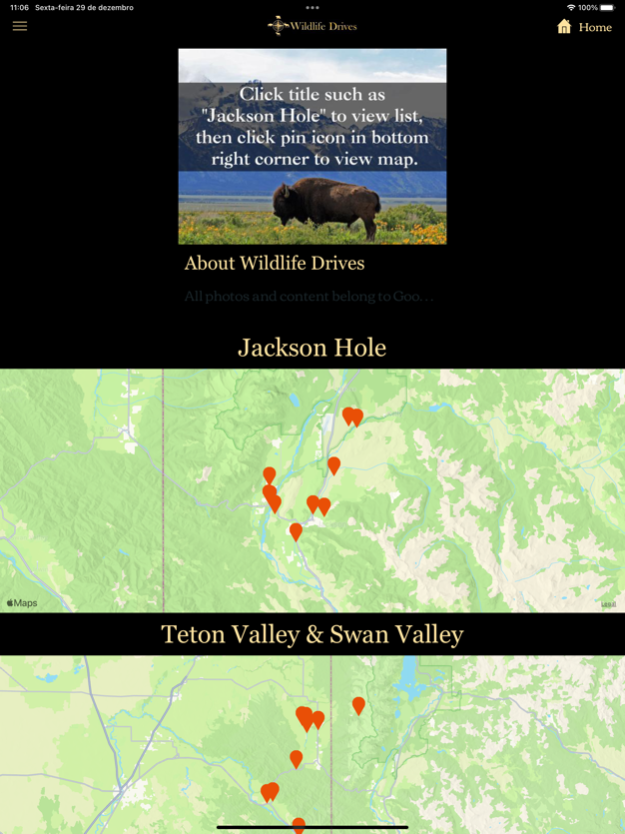Wildlife Drives 1.5
Continue to app
Free Version
Publisher Description
Suggested drives to view wildlife in Yellowstone & Grand Teton National Parks, Jackson Hole, WY., and in Idaho - Teton Valley, Swan Valley, Idaho Falls and Rexburg.
Suggested drives to view wildlife in Yellowstone & Grand Teton National Parks, Jackson Hole, WY., and in Idaho - Teton Valley, Swan Valley, Idaho Falls and Rexburg.
See Wildlife from your Car - Suggested drives for sighting wildlife
Identify Easily - Recognize animals by scrolling through our vivid photo gallery
Spot Quickly - Viewing tips to swiftly pinpoint wildlife
"Where can I see a moose?" "My kids really want to see a buffalo!" While working at the Jackson Hole Stagecoach, we interacted with visitors from around the world, and the most common question was where to see wildlife. Being locals, we were able to make suggestions based on our personal experience. The need for a guide with specific locations for wildlife viewing became obvious. Wanting to share our love of wildlife and the excitement we feel each time we encounter an animal, we created the Wildlife Drives App.
* Discover locations where the locals go to see wildlife
* Connect with Apple or Google Maps for easy navigation
* Specific tips give insight on spotting like a pro
* Photos and descriptions make identification easy
* Find wildlife by category or location
* Indication of proximity to your current location
* Summer and winter wildlife and locations specified
* Feathered friends are included
* Wildlife included: Badger, Bear, Beaver, Bison, Chipmunk, Coyote, Deer, Eagle, Elk, Fox, Mountain Goat, Loon, Marmot, Moose, Osprey, Otter, Owl, Pelican, Pronghorn, Sandhill Crane, Bighorn Sheep, Squirrel, Swan
Get the app. See the wildlife. Get the picture?
Dec 29, 2023
Version 1.5
Now showing Points of Interest in the Yellowstone Teton Territory!
About Wildlife Drives
Wildlife Drives is a free app for iOS published in the Recreation list of apps, part of Home & Hobby.
The company that develops Wildlife Drives is James Wilent. The latest version released by its developer is 1.5.
To install Wildlife Drives on your iOS device, just click the green Continue To App button above to start the installation process. The app is listed on our website since 2023-12-29 and was downloaded 1 times. We have already checked if the download link is safe, however for your own protection we recommend that you scan the downloaded app with your antivirus. Your antivirus may detect the Wildlife Drives as malware if the download link is broken.
How to install Wildlife Drives on your iOS device:
- Click on the Continue To App button on our website. This will redirect you to the App Store.
- Once the Wildlife Drives is shown in the iTunes listing of your iOS device, you can start its download and installation. Tap on the GET button to the right of the app to start downloading it.
- If you are not logged-in the iOS appstore app, you'll be prompted for your your Apple ID and/or password.
- After Wildlife Drives is downloaded, you'll see an INSTALL button to the right. Tap on it to start the actual installation of the iOS app.
- Once installation is finished you can tap on the OPEN button to start it. Its icon will also be added to your device home screen.